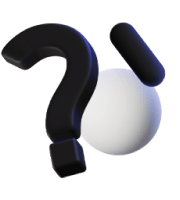What is WordPress Hosting?
WordPress hosting is specifically optimised for WordPress website, a popular content management system used to create and manage websites to the unique requirements of WordPress sites.
Benefits Of Using WordPress Hosting:
WordPress hosting offers benefits for individuals and businesses to create and maintain a WordPress website. HostHelp’s services has an optimised performance, increased security features, automatic updates, offers expert support, backup services, better staging environments, large scalability, improved uptime, easy-to-use control panels, better pre-configured settings.
Types Of WordPress Hosting:
WordPress hosting includes Shared WordPress hosting, Managed WordPress hosting, Virtual Private Server WordPress hosting, Dedicated WordPress hosting, Cloud WordPress hosting, Free WordPress hosting and Self-hosted WordPress.
How To Choose the Best WordPress Hosting Provider?
- Understand your website’s needs and the type of hosting.
- Look for a host that offers optimised server configurations, content delivery networks and solutions to ensure fast loading times.
- Check the host for uptime and reliability.
- As the website grows, upgrade your plan to accommodate increased traffic and demands.
- Look for hosting provider offering security features, including firewalls, malware scanning and regular security updates.
- Consider the level of support provided by the hosting company.
- Ensure that the hosting service includes regular automated backups and easy restore options.
- A user-friendly control panel can make website management more accessible.
- Some hosts offer staging environments, allowing you to create and test website changes before implementing them on your live site.
- Compare hosting plans based on your budget. Consider what features and resources are included in each plan to determine the best value for your needs.
- Read the hosting provider’s terms and conditions carefully.
- Some hosting providers offer additional services or features, such as free domain registration, email hosting, or marketing credits.
WordPress Hosting Pricing:
Pricing can vary based on hosting provider, type of hosting plan, features, resources offered and any additional services included.
Shared hosting is typically the most affordable, starting at low prices. It’s suitable for small websites and blogs with minimal traffic.
Managed WordPress hosting is more expensive where the premium pricing reflects the comprehensive service, including automatic updates, security features and expert support.
VPS hosting falls in the middle price range and it provides more resources and control than shared hosting.
Dedicated hosting is the most expensive option and this type of hosting provides an entire server dedicated to your website.
Cloud hosting pricing varies widely based on resource usage and providers often use a pay-as-you-go model.
Managed WordPress Hosting Vs. Unmanaged WordPress Hosting:
| Managed | Unmanaged | |
| Manage | Fully managed. | Self – managed. |
| Technical Knowledge: | Doesn’t require advanced technical skills. | requires a higher level of technical expertise. |
| Security: | Managed hosting services often provide robust security measures. | Security is your responsibility. |
| Support: | Usually offers 24/7 expert support. | Support may be limited to server-related issues. |
| Price: | More expensive. | Cost-effective. |
How To Set Up WordPress Hosting?
- Choose a hosting provider and register a domain if necessary.
- Select a hosting plan and complete the registration and payment.
- Access your hosting control panel and install WordPress.
- Configure your WordPress settings.
- Customise your website along with installing essential plugins.
- Secure and back up your website.
- Set up SSL – secure sockets layer.
- Optimise and test your website for performance.
- Monitor and maintain your website for further developments and backlogs.
WordPress Hosting Security
It is a critical aspect of managing as sites can be vulnerable to various online threats.
WordPress Hosting Troubleshooting:
Troubleshooting is an essential skill for website owners.
- Identify the issue, check for updates and server status.
- Review log files and clear cache.
- Check .htaccess file and .php errors.
- Deactivate plugins and change themes.
- Test on different browsers and devices.
- Check your database and review server resources.
- Use online resources, backup and restore.
- Contact support and consider professional help.
The Future of WordPress Hosting:
It is likely to be shaped by a combination of evolving technology trends and the changing needs of website owners and users. The underlying points may play a larger part influencing the future:
- Web users continue to expect fast-loading websites, WordPress hosting providers will need to focus on performance and speed.
- Scalability, security and sustainability will remain important as websites grow. Hosting solutions will need to provide easy and efficient ways for all the website concerns.
- Managed WordPress hosting is likely to continue growing in popularity.
- Serverless computing and architecture could have a significant impact which can be more cost-effective and scalable.
- AI optimising website performance, identifying security threats and assisting with customer support, makes hosting more efficient and user-friendly.
- WordPress hosting providers may expand their data centre locations to ensure faster loading times and better performance for users worldwide.
- With the increasing use of mobile devices, WordPress hosting will focus more on mobile optimisation and responsive design.
Why Choose HostHelp?
HostHelp team helps with Lightning-fast & ultra-reliable autoscaling cloud hosting services. WordPress staging backups, CDN & security features are provided the best in HostHelp. 24/7 support is availed for Managed WordPress Hosting. Free introduction & setup by HostHelp. Next-generation WordPress Hosting, WordPress Management Tools, Autoscaling Cloud Hosting are provided by HostHelp making it the best WordPress provider.