Introduction
Are you an entrepreneur who develops websites or are interested in having your own website? If so, it’s important to be aware of the most common viruses that wreak havoc on the web. By knowing what to look out for, you can help protect your own sites from being infected. In this blog post, we’ll take a look at some of the biggest offenders when it comes to website viruses. Stay safe out there!
What are viruses?
Viruses are malicious software that can damage your computer or devices. Websites can unwittingly host viruses, which can then infect visitors’ computers. While viruses can come from anywhere, some websites are more vulnerable to viruses than others.
Websites that offer pirated content or software downloads, for example, are more likely to host viruses. viruses can also be spread through email attachments, social media links, and ads. As a result, it’s important to be careful when visiting unknown websites and to only download files from trusted sources. If you think a website may be infected with a virus, it’s best to avoid it altogether.
What websites should I avoid?
viruses are dangerous software programs that can infect your computer, delete important files, and even steal your personal information. While there are many ways to protect yourself from viruses, one of the best ways is to avoid websites that are known to contain viruses.
Unfortunately, viruses can be found on all types of websites, including those that offer free downloads, social networking sites, and even online shopping sites. To help you stay safe online, here is a list of websites that are known to contain viruses:
– www.freewarefiles.com
– www.filehippo.com
– www.tucows.com
– www.download.com
– www.mediafire.com
– www.4shared .com
– www .ziddu .com
– www .rapidshare .de
If you accidentally visit one of these websites, it is important to run a virus scan on your computer as soon as possible to remove any potential threats.
In 2009 Norton released 100 most dangerous websites to visit;
- 17ebook.co
- aladel.net
- bpwhamburgorchardpark.org
- clicnews.com
- dfwdiesel.net
- divineenterprises.net
- fantasticfilms.ru
- gardensrestaurantandcatering.com
- ginedis.com
- gncr.org
- hdvideoforums.org
- hihanin.com
- kingfamilyphotoalbum.com
- likaraoke.com
- mactep.org
- magic4you.nu
- marbling.pe.kr
- nacjalneg.info
- pronline.ru
- purplehoodie.com
- qsng.cn
- seksburada.net
- sportsmansclub.net
- stock888.cn
- tathli.com
- teamclouds.com
- texaswhitetailfever.com
- wadefamilytree.org
- xnescat.info
- yt118.com
Can a website give you a virus?
Website viruses are a thing, but they work a little differently than viruses you might be used to hearing about. A website virus is more like a malicious script or code that’s placed on a website with the intent to infect visitors’ computers.
When you visit an infected website, the virus can execute itself and perform all sorts of harmful activities, from stealing your passwords to encrypting your hard drive and holding your data for ransom.
Most viruses are spread through email attachments or malicious links, but a website virus can infect your computer just by loading the infected web page in your browser.
Fortunately, there are a few things you can do to protect yourself from website viruses. First, make sure you have a good antivirus program installed on your computer.
This will help to block viruses that try to download and run automatically when you visit an infected website. Second, be cautious about what websites you visit.
Avoid clicking on links or downloading files from sites that you don’t trust, and keep an eye out for signs that a site may be malicious, such as unusual pop-ups or requests for personal information.
Can iPhones get viruses?
iPhones can get viruses, just like any other computer. But how do viruses get on iPhones, and how can you protect your device? Viruses typically spread through email attachments or by downloading infected files from websites.
iPhone users are no exception. In fact, there have been a few high-profile viruses that have specifically targeted iPhone users. The good news is that there are ways to protect your iPhone from viruses.
First, be careful about the websites you visit and the attachments you open. Second, make sure to keep your iPhone up-to-date with the latest software updates.
Apple regularly releases updates that address security vulnerabilities, so it’s important to install them as soon as they become available. Finally, consider installing a mobile security app to provide an extra layer of protection. By taking these precautions, you can help ensure that your iPhone stays safe from viruses.
Can websites give you a virus through ads?
It is possible for a website to give you a virus through ads. Some websites host third-party ads that can contain malicious code or links. When you visit the website and view the ad, the virus can execute itself and infect your computer.
To protect yourself from this type of attack, you should consider using an ad blocker or installing antivirus software that can scan ads for viruses. You should also be cautious about clicking on ads, especially if they redirect you to unfamiliar websites or ask you to download something.
What is the safest website ever?
Safe website? Now that’s a loaded question. First, let’s define safe. For the purposes of this exercise, we’ll say a safe website is one that is free of viruses and malware, and where users’ personal information is protected from hackers.
With that in mind, there are a few contenders for the title of safest website ever. One such site is LastPass, which is a password manager that encrypts and stores your passwords so you don’t have to remember them.
Another is 1Password, which is similar to LastPass but also offers two-factor authentication for an extra layer of security.
Finally, there’s Dashlane, which not only stores and encrypts your passwords, but will also automatically fill in online forms with your personal information. So, which is the safest website ever? That’s tough to say. But all three of these sites offer a high level of security and protection for their users.
How do I know if a website is illegal?
When you’re surfing the web, it’s important to be able to tell the difference between a legitimate website and an illegal one. There are a few key things to look for that can help you figure out whether or not a website is legal.
First, check to see if the site has a privacy policy. This should be prominently displayed on the home page, and it should outline what personal information the site collects and how it uses that information.
Second, take a look at the terms of use for the site. This will usually be located in the footer of the page, and it will outline what you can and cannot do on the site. Finally, if you’re unsure about whether a website is legal, you can always contact customer service for more information.
By following these simple steps, you can protect yourself from accidentally stumbling onto an illegal website.
How to protect your website from viruses
As a website owner, it’s important to take steps to protect your site from viruses. Here are a few things you can do to help keep your website safe:
- Use a reputable hosting provider: Your hosting provider is responsible for keeping your website and server secure. Make sure to choose a hosting provider that has a good track record for security and that offers regular updates and patches to protect against new threats.
- Keep your software and plugins up to date: Outdated software and plugins can be vulnerable to viruses. Make sure to keep your website software and plugins up to date to protect against new threats.
- Use strong passwords: Use strong, unique passwords for your website and change them regularly. This will help to prevent unauthorized access to your website.
How we can help
Secure Your WordPress Site with Our All-Inclusive Maintenance Package!
Security & Malware Protection: Rest easy knowing your website is protected against online threats with our robust security measures.
Plugin & Theme Updates: Keep your site up-to-date with the latest features and improvements with regular plugin and theme updates.
Superfast WordPress Hosting: Elevate your site’s performance with our high-speed hosting solutions starting at just £1.99 (when using our hosting services).
Premium Email Services: Get access to professional email solutions that enhance your business communication (available with our hosting).
Website Backups: Never lose a single byte of data with our comprehensive backup services, ensuring your website’s content is always safe.
Website Monitoring: Our team monitors your website 24/7 to ensure it’s always running optimally.
24/7 Technical Support: Have a question or facing an issue? Our technical support team is available any time, day or night.
Staging Sites: Safely test updates and changes with our staging site feature, giving you the freedom to perfect your site before going live (provided with our hosting).
Unlimited Website Tasks: From minor tweaks to major overhauls, our team is on hand to manage all your website tasks, no matter how big or small.
Speed and Page Optimization: Boost your site’s loading times and optimize pages for a seamless user experience.
SLA: Our Service Level Agreement ensures you receive top-notch service and support, with clear terms for peace of mind.
Don’t let maintenance woes slow you down. Click Here to Secure Your WordPress Site with Our Expert Maintenance Today!
Conclusion
Fortunately, there are a few things you can do to protect yourself from website viruses. First, make sure you have a free antivirus program installed on your phone and computer.
We have provided some answers above. If you’re looking for a more comprehensive solution that will keep your website safe from malware and hackers, contact us today. HostHelp is here to help you get started on your website journey – without all the stress and worry about security. Let us take care of it for you so that you can focus on creating amazing content and driving traffic to your site.


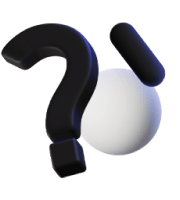
Simply wish to say your article is as surprising.
The clarity to your plst is simply nice and that i could
think you aare an expert in this subject. Well with your
permission let me to grab your feed to keep up to date with forthcoming post.
Thank you one million and please keep up the
enjkyable work. https://www.Waste-ndc.pro/community/profile/tressa79906983/
I just like the helpful information you provide
foor your articles. I’ll bookmsrk your weblog and check agvain right here
frequently. I’m quite certain I’ll be toild many new stuff proper here!
Good luck for the next! https://Sharemylesson.com/users/sarah-conor
Thanks very much
Hi alelex here plugins and Tools
Akismet: One of the most popular anti-spam plugins for WordPress. It automatically checks comments and filters out those that look like spam.
reCAPTCHA: Adding Google reCAPTCHA to your comment forms can significantly reduce spam by requiring users to prove they are not robots.
Antispam Bee: Another excellent plugin for WordPress that blocks spam comments and trackbacks without captcha.
Wordfence Security: This plugin offers a range of security features, including spam protection, malware scanning, and firewall protection.
CleanTalk: A cloud-based anti-spam solution that works by checking all comments, registrations, and contact emails against its spam database.