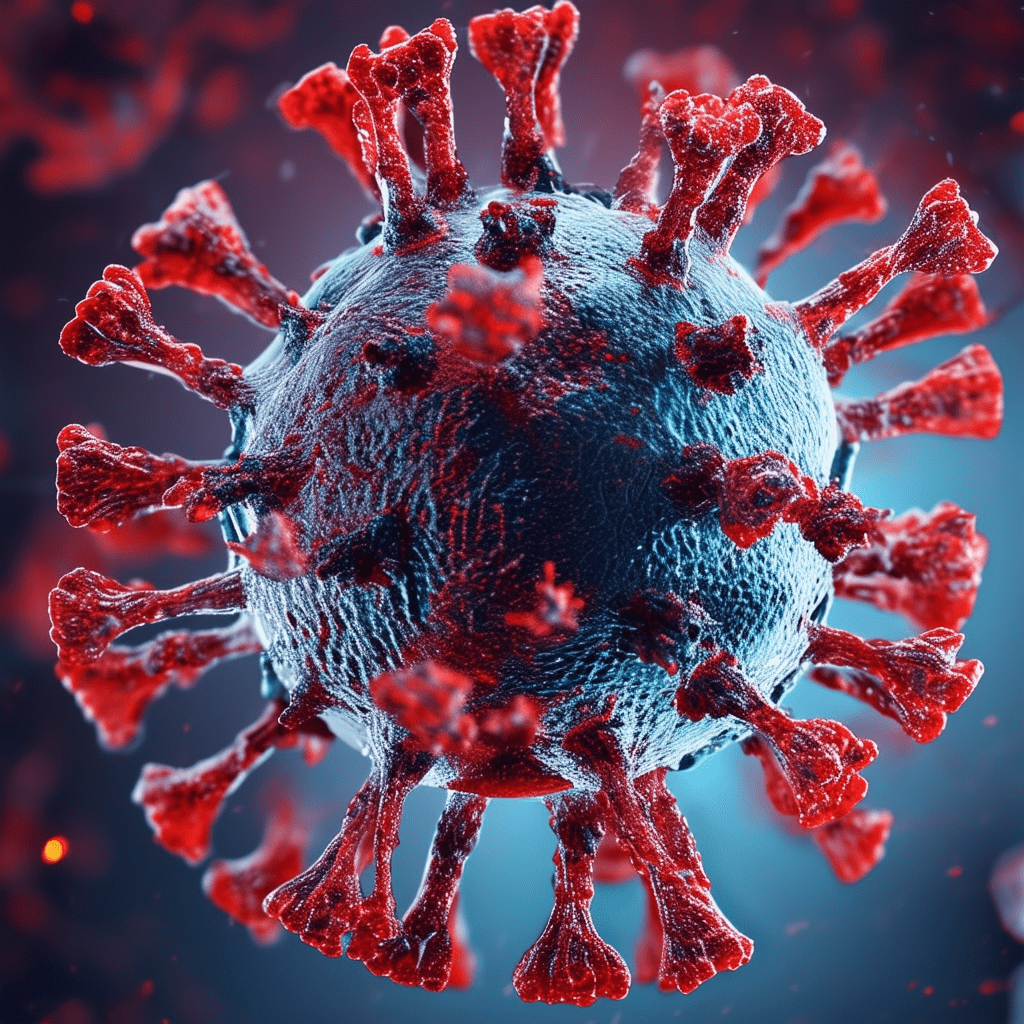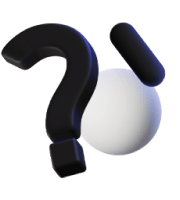Understanding the Risk of Malicious Links
Navigating the vast expanse of the internet safely is increasingly important as our lives become more digitally integrated. Understanding the dangers of malicious links and learning to check them for viruses is crucial for anyone who uses the internet, whether for work, education, or leisure. This guide will explore various methods to identify, analyse, and avoid dangerous links that could compromise your digital security.
What Makes a Link Dangerous?
Malicious links pose significant risks because they are designed to mimic legitimate ones, making them difficult to recognise without careful scrutiny. These deceptive URLs can lead users to download malware that infects their device, steal personal information, or initiate phishing attacks. To protect yourself, it’s essential to understand what makes these links dangerous and how they operate within the broader landscape of cyber threats.
Here our article about What website has the most viruses
Common Traits of Hazardous URLs
Hazardous URLs often include subtle signs that can alert a vigilant user. These might include spelling errors in the domain name, the use of URL shortening services that obscure the destination, or links that direct users to unexpected file downloads. By learning to spot these signs, you can avoid most threats that come from interacting with malicious URLs.
The Mechanics Behind Link-Based Cyber Attacks
Cybercriminals employ a variety of methods to trap users with malicious links. These include embedding scripts in the URL that run unwanted actions or exploiting vulnerabilities on legitimate websites to redirect visitors to harmful sites. Understanding these tactics is the first step in building a robust defense against link-based cyber attacks.
How Viruses Spread Through Links
Clicking on a malicious link can initiate a sequence of events that leads to a virus infecting your device. This process often happens in the background, without any visible signs, making it particularly dangerous for unsuspecting users.
Mechanisms of Virus Transmission via URLs
When a malicious link is clicked, it can automatically trigger a download of malware. Alternatively, it might redirect the user to a phishing site where personal details are harvested, or to a page that encourages the user to download more malware under false pretenses.
Examples of Viral Link Attacks
The “I Love You” virus of the early 2000s is a prime example of how a simple email attachment disguised as a normal link can lead to widespread havoc. Such historical instances highlight the ongoing need for vigilance and education in digital safety practices.
The Science Behind Malware in Hyperlinks
Anatomy of a Malicious Link
Recognising a malicious link often starts with an understanding of its structure. Malicious URLs might include misleading domain names, hidden redirects, or embedded malicious parameters designed to execute harmful actions.
Decoding URL Structures
Analysing the structure of a URL can often reveal malicious intent. For example, the presence of unfamiliar or nonsensical subdomains, overly long URL strings filled with nonsensical characters, or URLs ending in unusual file types can all be indicators of a potentially harmful link.
Red Flags in Link Anatomy
Specific elements in a URL’s structure, such as unusual or unexpected use of HTTPS, odd port numbers, or irrelevant query parameters, can serve as red flags. Recognising these can help you avoid clicking on links that might lead to security breaches.
Types of Malware Spread by Links
Malicious links can spread various types of malware, each designed to compromise your digital security in different ways. Understanding these can help you better prepare for and respond to cyber threats.
Overview of Malware Types (Ransomware, Spyware, Trojans)
- Ransomware: This type of malware locks you out of your own files by encrypting them and demands a ransom for their release.
- Spyware: Often hidden in seemingly benign downloads, spyware monitors your activity and collects personal information without your knowledge.
- Trojans: These are malicious programs that masquerade as legitimate software. Once installed, they can take control of your device or create backdoors for other malware to enter.
How These Malwares are Spread through Links
Each type of malware has its own method of infection, but they often share common transmission vectors such as malicious links. For instance, a user might be tricked into downloading a Trojan disguised as a legitimate piece of software, or a spyware program might be embedded in a software update prompted by a fake link.
By understanding the different ways that viruses are transmitted through links and recognising the signs of a malicious URL, you can significantly enhance your ability to navigate the internet safely. Armed with knowledge and the right tools, you can protect yourself against a wide range of cyber threats that lurk behind seemingly innocent clicks.
Visual Inspection Tips
Before clicking any link, taking a moment for a visual inspection can save you from potential cyber threats. This involves a close look at the URL to identify any irregularities or warning signs that suggest it might be malicious.
Techniques for Safe URL Inspection
To safely inspect a URL, you should:
- Hover over links: Most browsers show the actual URL at the bottom corner of your screen when you hover over a link. This allows you to see where the link actually leads without clicking it.
- Check for HTTPS: Secure sites use HTTPS rather than HTTP, which indicates that the site encrypts the data exchanged, reducing the risk of interception.
- Look for typos: Many malicious links will use common misspellings of popular websites to trick users into visiting them.
Tools for Visual Verification of Links
There are also tools available that can help you perform a visual inspection more effectively:
- Link expansion services: These services unshorten shortened URLs to show you the full link, helping you avoid hidden dangers.
- Browser security extensions: Extensions like HTTPS Everywhere or Norton Safe Web automatically check each site you visit and alert you if it’s known for hosting malware or phishing attacks.
The Role of Secure Browsing Tools
In addition to personal vigilance, using secure browsing tools can provide an added layer of protection against malicious links. These tools can automatically detect and block suspicious sites before they cause harm.
Essential Secure Browsing Extensions and Plugins
Many browsers offer extensions that enhance security by blocking known malicious sites or warning you about them:
- Web of Trust (WOT): Provides crowd-sourced site ratings that warn you about potentially risky sites.
- AdBlock: Prevents ads, which can sometimes be vectors for malware, from loading on webpages.
Benefits of Using Secure Browsing Tools
These tools can significantly decrease the chances of encountering a dangerous link by providing real-time alerts and automatic blocks. This proactive approach allows you to browse more safely and confidently.
Top Tools and Software for Safe Link Verification
Antivirus and Anti-Malware Solutions
Reliable antivirus and anti-malware software are essential components of any cybersecurity strategy. They can scan links in real-time and prevent access to risky sites.
Leading Antivirus Software for Link Scanning
- Kaspersky Internet Security: Offers robust link and file scanning capabilities to detect and neutralise threats before they cause harm.
- McAfee Total Protection: Includes features for safe browsing, which actively scans and blocks malicious websites and downloads.
How to Ensure Effective Use of Antivirus Tools
To get the most out of your antivirus software:
- Keep it updated: Regular updates are crucial as they include the latest definitions of known malware and threats.
- Enable real-time scanning: This feature allows the software to check websites and downloads automatically as you browse, providing continuous protection.
Specialised Link Scanners
Specialised link scanners are tools specifically designed to assess the safety of URLs before you visit them. These can be particularly useful if you are unsure about a link’s legitimacy.
Features of Dedicated Link Scanning Tools
- Real-time analysis: These tools compare URLs against extensive databases of known malicious sites.
- User-friendly interfaces: Most link scanners are designed to be easy to use, allowing you to get quick results with minimal effort.
Recommended Link Scanners for Everyday Use
- VirusTotal: Analyses suspicious files and URLs to detect types of malware and automatically shares them with the security community.
- Norton Safe Web: Provides safety ratings for websites based on various security tests, helping users navigate away from potentially harmful sites
If you have a WordPress site that you need to secure our website maintenance team can help our website maintenance offers the below;
Security & malware protection
Plugin & theme updates
Superfast WordPress hosting (if using our hosting from 1.99)
Premium email (if using our hosting)
Website backups
Website monitoring
24/7 technical support
Staging sites (if using our hosting)
Unlimited website tasks
Speed and page optimisation
SL